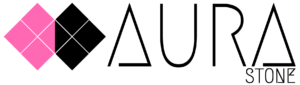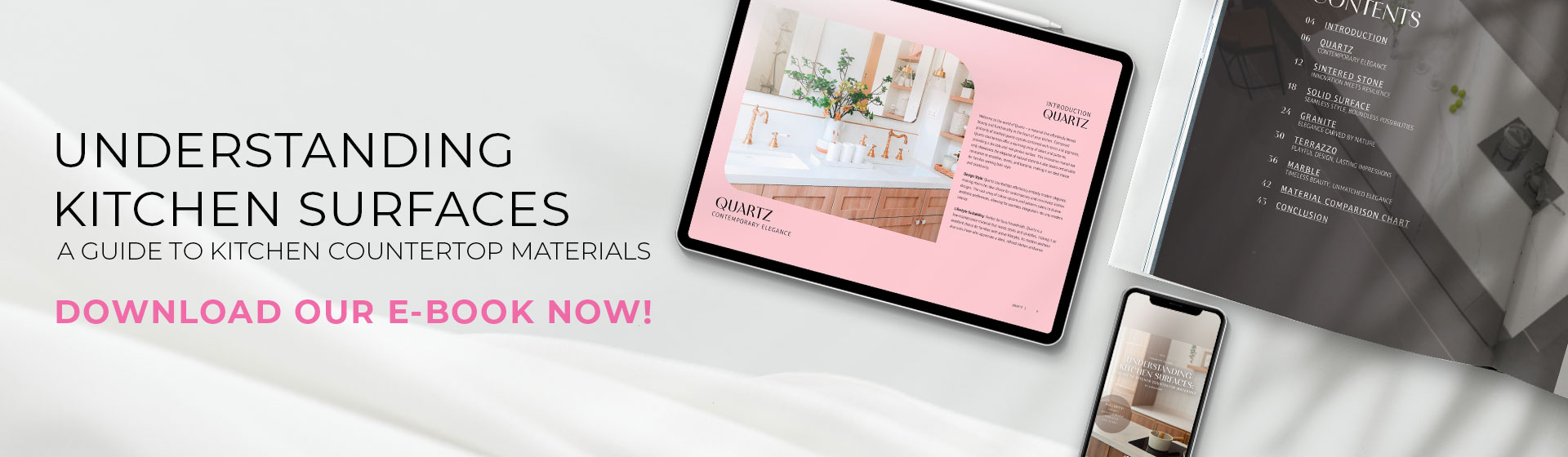Having the right tools and setup in your home office can make a significant difference in your workflow and promote a better work-life balance. Here are some things to consider before you set up your home office and take your work-from-home game to the next level.
Office Setup Ideas
Proper Lighting
Natural light is ideal, but if that’s not possible, aim for a well-lit area or add additional lighting if needed. When it comes to artificial lighting, warm light is best for the eyes, as it is less harsh and creates a warm, cosy environment.
Opt for LED lighting, which is more cost- and energy-efficient. Additionally, they last long and most have adjustable lighting options for colour and brightness. If your desk is not very big, floor lamps are the better option because desk lamps take up too much tabletop space.
Ample Space
Ensure you have ample space to work comfortably, as a cramped space can feel stuffy and leave you unproductive. Try to pick a space with few decorative elements and minimal visual clutter to avoid distractions. Opt for a minimalist workspace, which is less distracting and easier to maintain. Keep all cables organised and out of the way so you don’t trip over them.
Location
Find a place that’s far away or obstructed from distractions and noise. For instance, a corner of a room away from the living room, where you could get distracted by other people or the television. Avoid high-traffic areas like the hallway and kitchen as well.
Reliable Internet Connection
Speaking of location, pick a location that’s in the range of, or better yet near your internet setup. You will need to have a stable and high-speed internet connection for video conferences, file sharing, and online collaboration. Investing in a reliable router is essential when it comes to working from home to ensure uninterrupted connectivity and improved efficiency during work hours.
Workstation Furniture
Office Chair
Picking a comfortable chair is very important because you will be sitting for long periods of time. A great option is ergonomic office chairs that are designed for executives. The ideal chair should be comfortable and provide back support for maintaining proper posture.
Ergonomic Desk Setup
The desk is the most important when it comes to setting up your workstation. It should be the proper height to avoid issues related to poor posture such as eye strain, neck and muscle pain, and back pain.
Consider investing in a standing desk, which has adjustable height. It will allow you to increase or decrease the height based on your chair and allow you to sit or stand while working. Some models even have height presets where you can save the exact height you want and adjust the table to that height with a push of a button.
Desktop
A minimalist desk setup with little to no desk clutter is ideal. Your desktop should have enough space for desk essentials such as computer accessories, coffee, and laptop or monitor.
Avoid placing distracting office items that will take up your tabletop space. Some desk models have keyboard trays or drawers where you can store your accessories. Some also come with cable management solutions such as USB ports that allow you to plug in your devices on your tabletop, eliminating the issue of cable clutter.
Workstation Setup
Computer or Laptop
Depending on your occupation, you may need a powerful laptop or computer. Ensure your device has sufficient RAM, storage, and processing power to handle the programs you are using. Having a faster computer
Dual Monitors
If your work involves multitasking or requires a larger screen, consider investing in an external monitor. Dual monitors enable you to have multiple windows open simultaneously, making it easier to switch between tasks or refer to another window without leaving your current one. Make sure your monitor is at eye level to prevent eye strain and neck pains.
Keyboard and Mouse
Cables look messy and can be distracting. While corded mice and keyboards are generally cheaper, wireless ones will give you a cleaner-looking desk space with less visual clutter. There are many computer accessories available on the market. Choose one that suits your needs and preferences, but most importantly, ensure it is comfortable to use for long periods.
Noise-Cancelling Headphones
Working from home often means dealing with various distractions, such as noise from family members, pets, or household activities. Noise-cancelling headphones can help block out these distractions and create a quieter, focused environment for work. You could also listen to instrumental music to boost your productivity.
Setting Up Your Home Office
A well-equipped office space improves productivity levels because the environment is personalised for you. Having a comfortable workspace with an ergonomic chair and adjustable table keeps you focused, ensuring you maintain the correct posture while working. Consider enhancing your workspace with an air purifier and plants to create an environment that’s not only productive but great for your mental and physical health as well.